Account Management
Master WhatSnap's account management system to connect multiple messaging accounts (WhatsApp, SMS/iMessage, and Twilio), configure settings, and organize your messaging operations efficiently.
WhatSnap's account management system allows you to connect, configure, and manage multiple messaging accounts (WhatsApp, SMS/iMessage P2P, and Twilio SMS) from a single dashboard. This powerful feature enables you to scale your messaging operations across different platforms while maintaining organized communication channels.
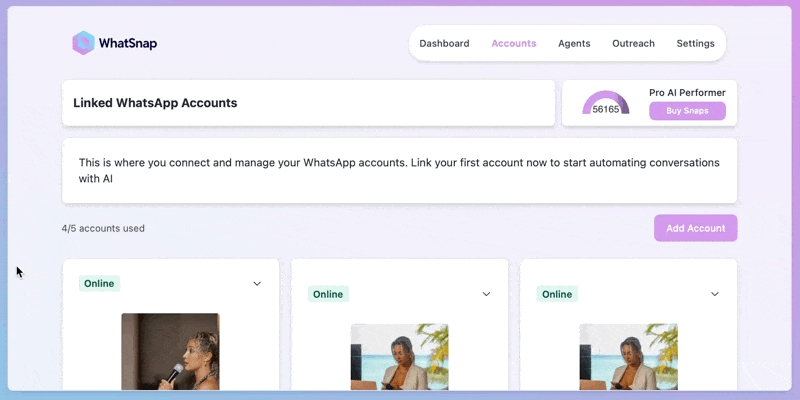
Account Types
WhatSnap supports three types of messaging accounts that you can connect to your GoHighLevel system. Each account type offers unique capabilities and use cases to match your business needs.
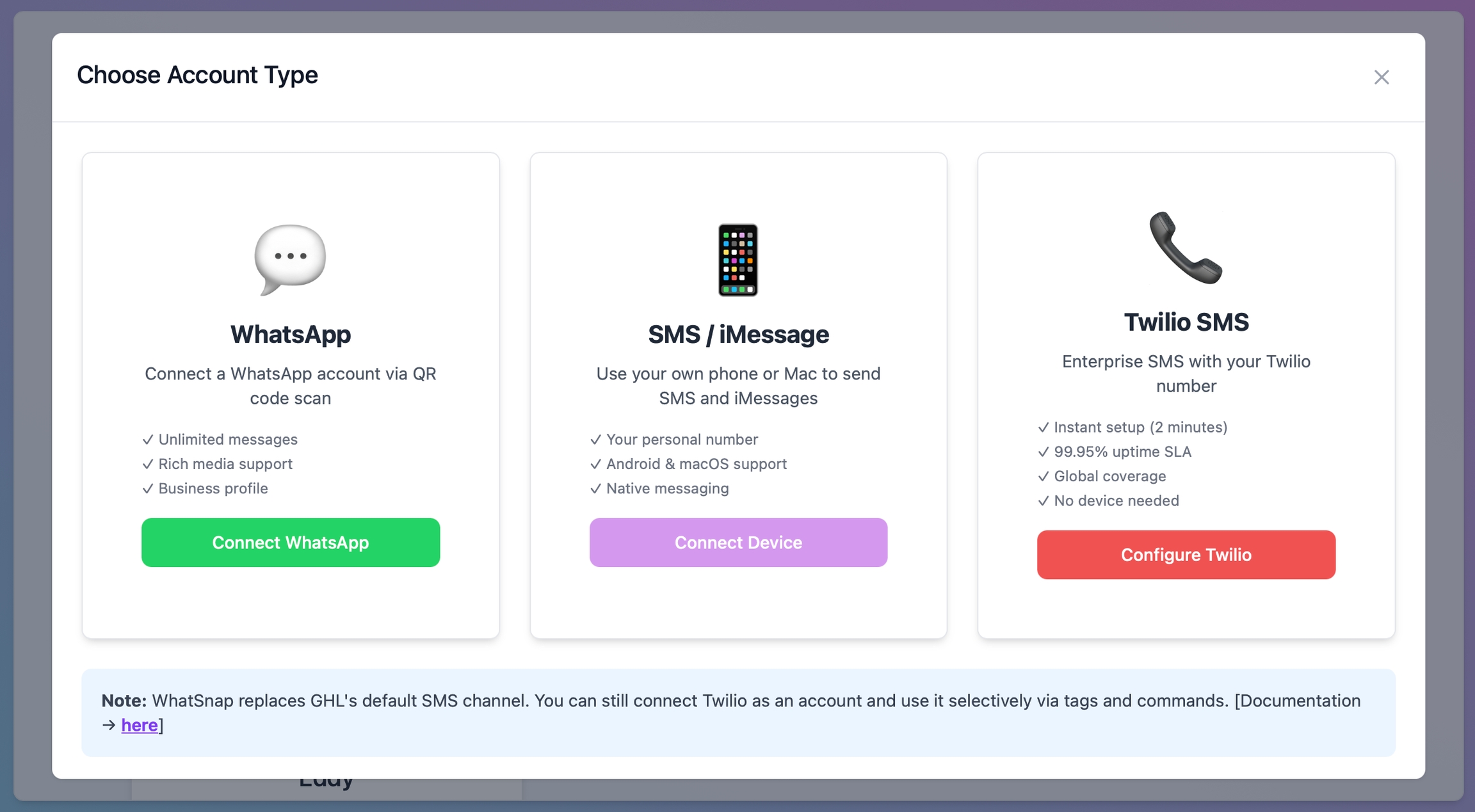
📱 WhatsApp
Connect a WhatsApp account via QR code scan to enable rich messaging with unlimited messages, media support, and business profiles. Perfect for international communication and customer engagement.
Key Features:
✓ Unlimited messages
✓ Rich media support
✓ Business profile
💬 SMS / iMessage
Use your own phone or Mac to send SMS and iMessages. Connect your personal number for authentic, native messaging through Android or macOS devices.
Key Features:
✓ Your personal number
✓ Android & macOS support
✓ Native messaging
📞 Twilio SMS
Enterprise SMS with your Twilio number. Get instant setup (2 minutes), 99.95% uptime SLA, global coverage, and no device needed.
Key Features:
✓ Instant setup (2 minutes)
✓ 99.95% uptime SLA
✓ Global coverage
✓ No device needed
Core Account Management Features
📱 Multi-Account Connection
Connect multiple messaging accounts (WhatsApp via QR code, SMS/iMessage via device, or Twilio via API) to your GoHighLevel system. Each account operates independently while being managed from a centralized dashboard.
🏷️ Tag-Based Routing
Every connected messaging account gets a unique tag that determines which account handles specific contacts. This ensures messages are sent from the appropriate phone number and platform.
👥 Automatic Contact Creation
When anyone messages your connected accounts (regardless of platform), WhatSnap automatically creates corresponding contacts in GoHighLevel with proper tag assignments.
⚙️ Individual Account Settings
Configure each messaging account independently with custom settings, user assignments, and operational preferences across all platforms.
Account Management Workflow
Key Account Management Areas
📲 SMS
Connect personal phones for peer-to-peer SMS messaging
Understanding the Tag System
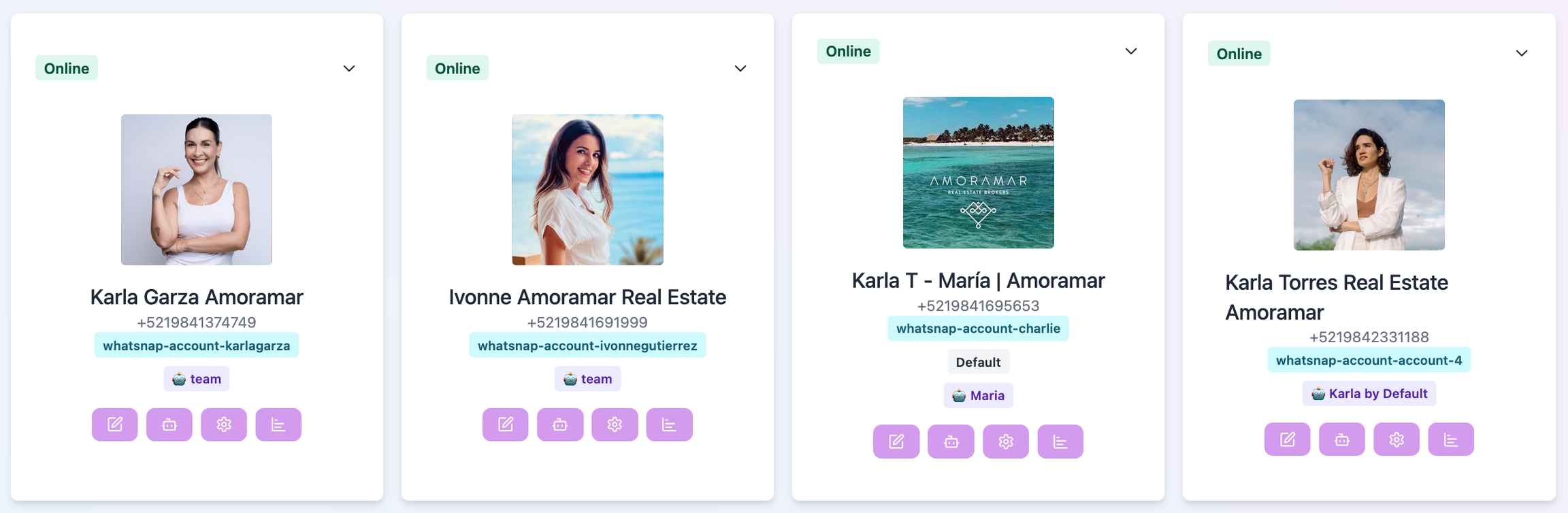
How Tags Work
Automatic Assignment: Each connected messaging account receives a unique tag (e.g.,
whatsnap-account-Mike)Contact Tagging: When someone messages a connected account, their contact gets tagged with that account's tag
Message Routing: Outgoing messages use the contact's tag to determine which messaging account and platform to use
Manual Override: You can manually change contact tags to switch messaging accounts or platforms
Tag Benefits
Organized Communication: Keep conversations organized by messaging account and platform
Contact Filtering: Filter contacts by messaging account using tags
Workflow Integration: Use tags in workflows for account-specific automations
Persistent Associations: Tags remain even if accounts are disconnected
Platform Agnostic: Same tag system works across WhatsApp, SMS/iMessage, and Twilio
Multi-Account Strategies
Business Department Separation
Connect different messaging accounts for different departments:
Sales:
whatsnap-account-sales(WhatsApp for global reach)Support:
whatsnap-account-support(SMS/iMessage for quick responses)Marketing:
whatsnap-account-marketing(Twilio for reliable delivery)
Geographic Distribution
Use different accounts and platforms for different regions:
US-Domestic:
whatsnap-account-us(SMS/iMessage for local customers)International:
whatsnap-account-intl(WhatsApp for global reach)Enterprise:
whatsnap-account-enterprise(Twilio for high-volume)
Campaign Segmentation
Dedicated accounts for different types of outreach:
Lead-Generation:
whatsnap-account-leadgen(WhatsApp)Customer-Service:
whatsnap-account-service(Multi-platform)VIP-Clients:
whatsnap-account-vip(Personal SMS/iMessage)
Account Status Monitoring
Monitor the health and status of your connected accounts:
Active Status: Account is connected and ready to send/receive messages
Disconnected: Account needs to be reconnected via QR code scanning
Getting Started with Account Management
Connect Your First Additional Account
Start by adding a new messaging account to expand your capabilities:
WhatsApp Account - QR code connection
iMessage Account - iPhone/Mac integration
P2P SMS Account - Personal phone connection
Twilio A2P Account - Enterprise SMS
Configure Settings
Set up your account settings, tag management, and user assignments to optimize your messaging operations.
Last updated
